Vue Dashboard White is a beautiful Bootstrap 4 and Vue.js Admin Dashboard with a huge number of components built to fit together and look amazing. You will save a lot of time going from prototyping to full-functional code because all elements are implemented. Every element has multiple states for colors, styles, hover, focus, that you can easily access and use.
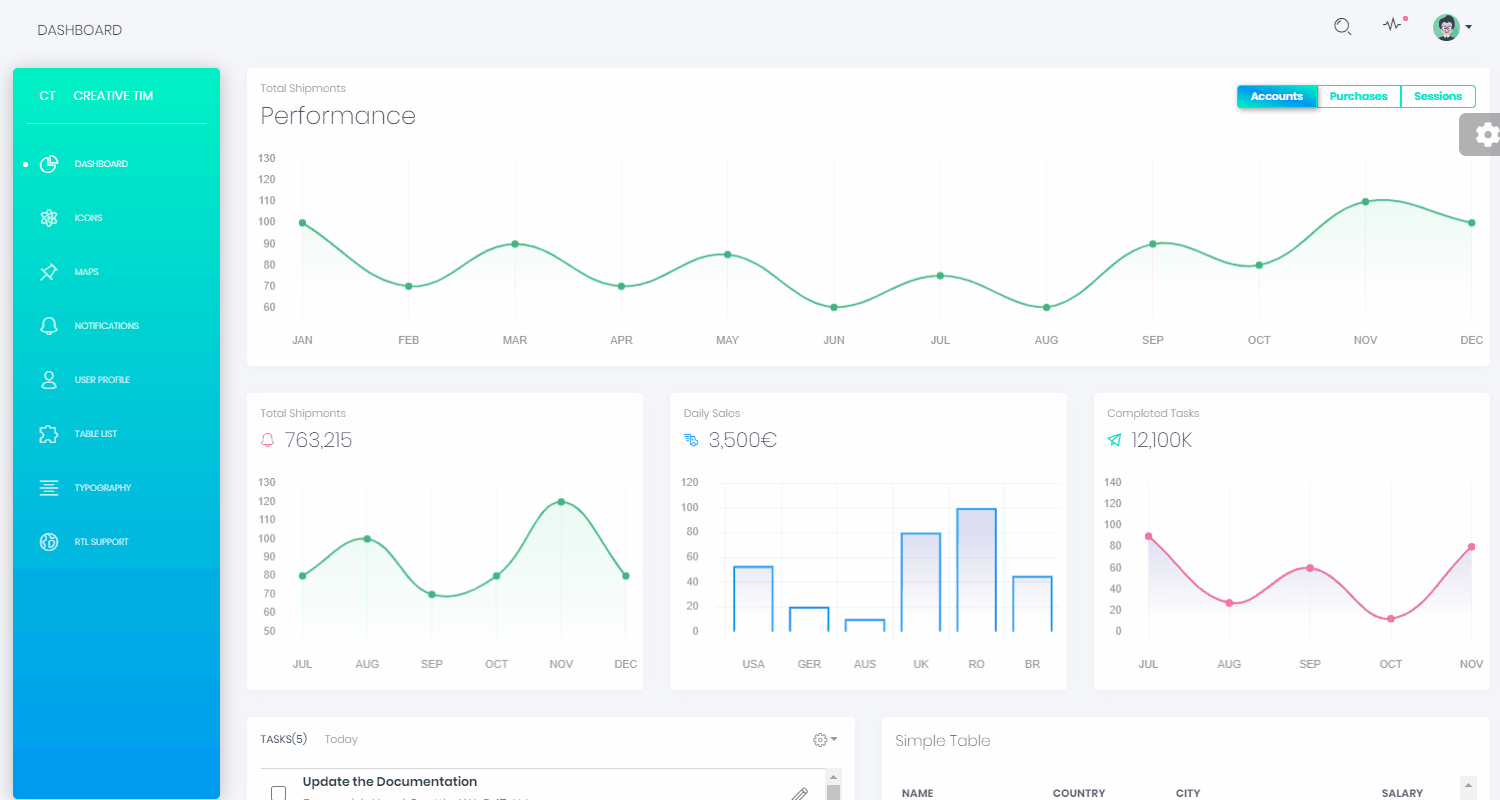
How to use it
Vue Dashboard White is released under the MIT license, and the app can be built directly from sources
In order to understand the code and use the app, we need at least a basic knowledge about Javascript, Vue and command line tools (yarn, node, npm). To build this admin dashboard we need to follow the intructions, provided by the publisher in the README file. In case you want to build the app, without leavind this page, please follow the steps:
$ git clone https://github.com/creativetimofficial/vue-white-dashboard.git
$ cd vue-white-dashboard
$ yarn # install dependencies
$ yarn serve # start the Vue dashboard app for development
$ yarn build # build for productionThe app is well organized, and the source code is clean and well documented.
Vue Dashboard White Screens
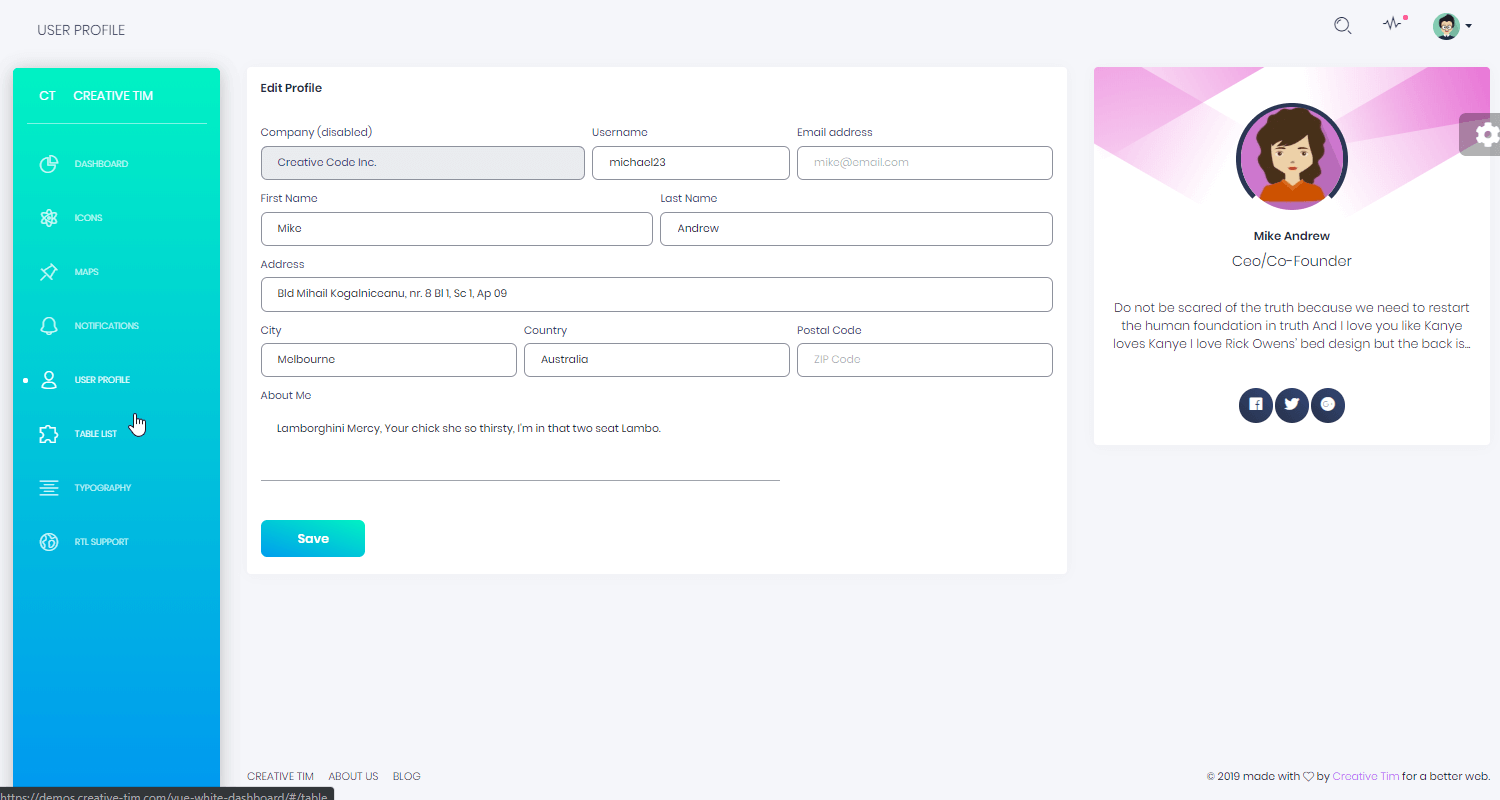
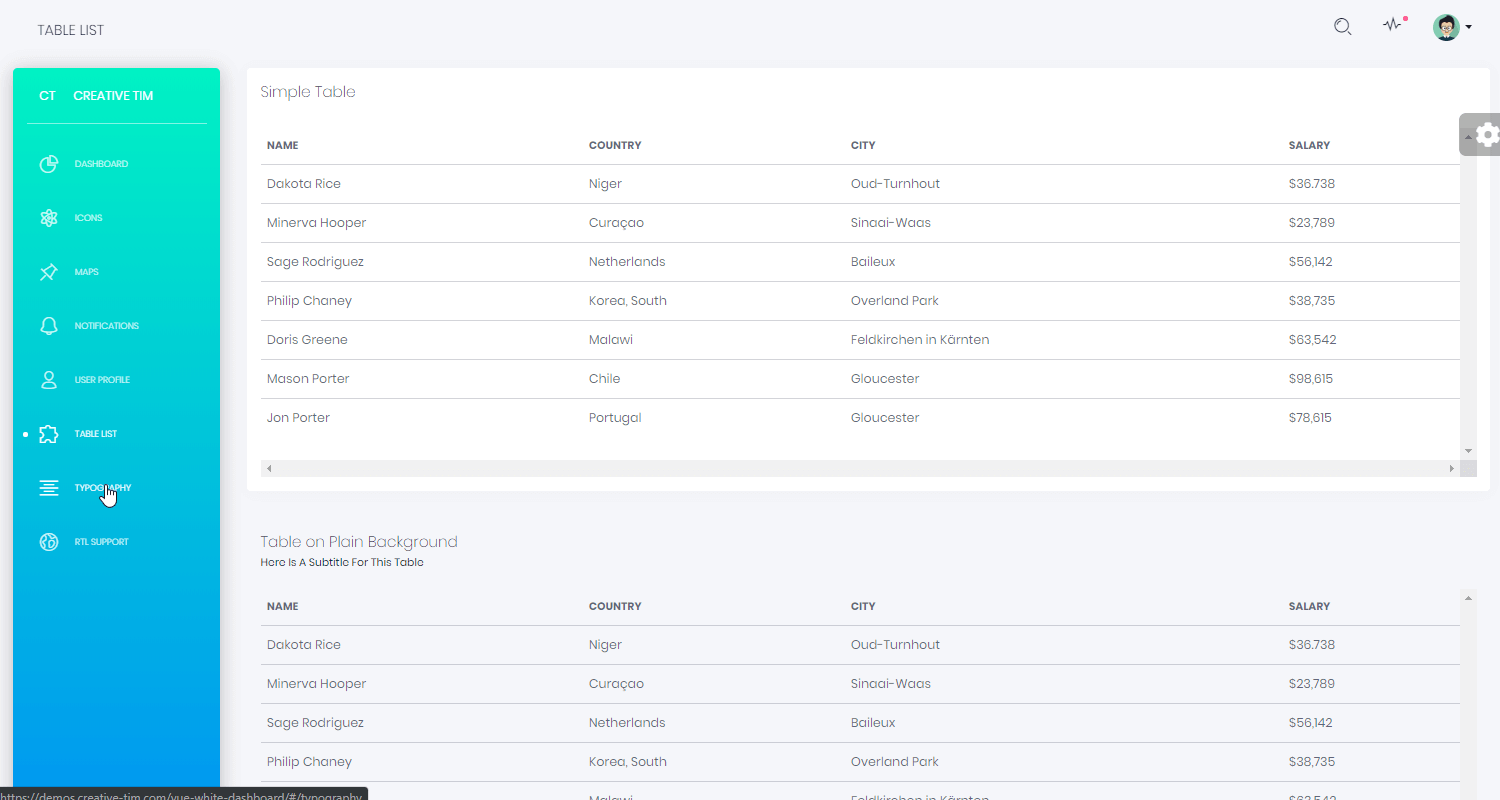
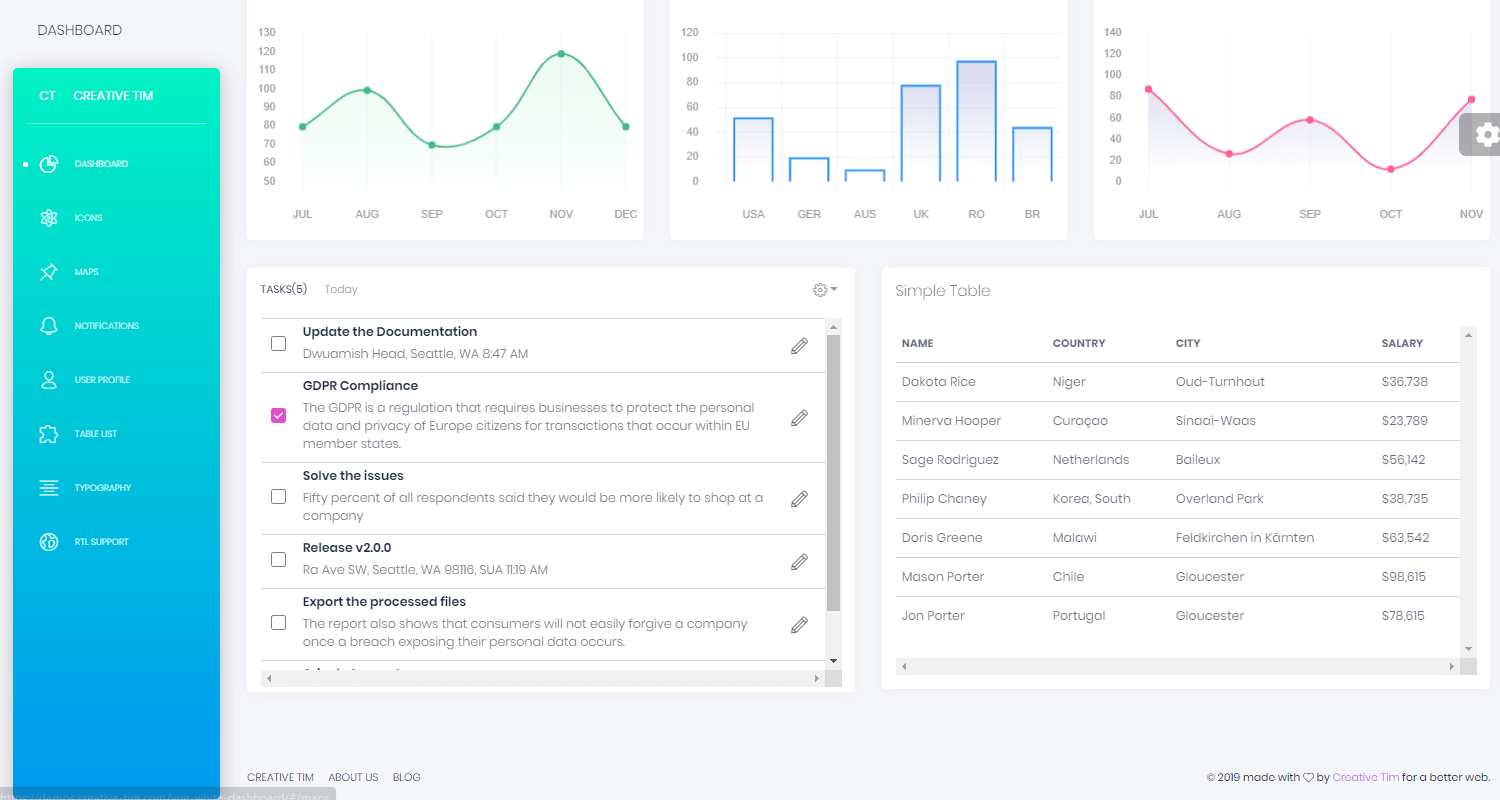
Dashboard White Resources
- Vue Dashboard White - product page
- Vue Dashboard White - Live DEMO
- Vue Dashboard White Sources
Related Articles
- Open-Source Admin Dashboards - provided by AppSeed
- Admin Dashboards - Open-Source and Free, article published on Dev.to
- Vue Dashboard - Open-Source and Free
- React Dashboards - Open-Source and Free
- Admin Dashboards - Open-Source and built with automation tools