Flask Atlantis Dark PRO designed in Bootstrap by ThemeKita and coded in Flask Framework with SQLite database, ORM and authentication. Features:
- UI-ready, Commercial License
- SQLite, PostgreSQL, ORM (SQLAlchemy)
- Session-based Authentication (login, register)
Click on the image to see the yTube presentation
Atlantis Dark Dashboard
Atlantis is a beautiful and elegant Bootstrap 4 admin dashboard designed to manage and visualize data about your business. Atlantis admin dashboard has 9 layouts, 26 plugins, and many UI components to help developers create dashboards quickly and effectively so they can save development time and also help users to make the right and fast decisions based on existing data.

Build from sources
In order to build the app, we need two things: a license, and Python3 installed in our system. In case you need more information, feel free to contact us on Discord.
$ # clone the sources
$ git clone https://github.com/app-generator/flask-dashboard-atlantis-dark-pro.git
$ cd flask-dashboard-atlantis-dark-pro
$
$ # install modules using a virtualenv
$ virtualenv --no-site-packages env
$ source env/bin/activate
$
$ # Install modules
$ pip3 install -r requirements-sqlite.txt
$
$ # Start the application (development mode)
$ # --host=0.0.0.0 - expose the app on all network interfaces (default 127.0.0.1)
$ # --port=5000 - specify the app port (default 5000)
$ flask run --host=0.0.0.0 --port=5000
$
$ # Access the dashboard in browser: http://127.0.0.1:5000/If all goes well, you shoud see Flask Atlantis Dark PRO app running, by visiting localhost:5000 in your browser.
Dashboard Screenshots

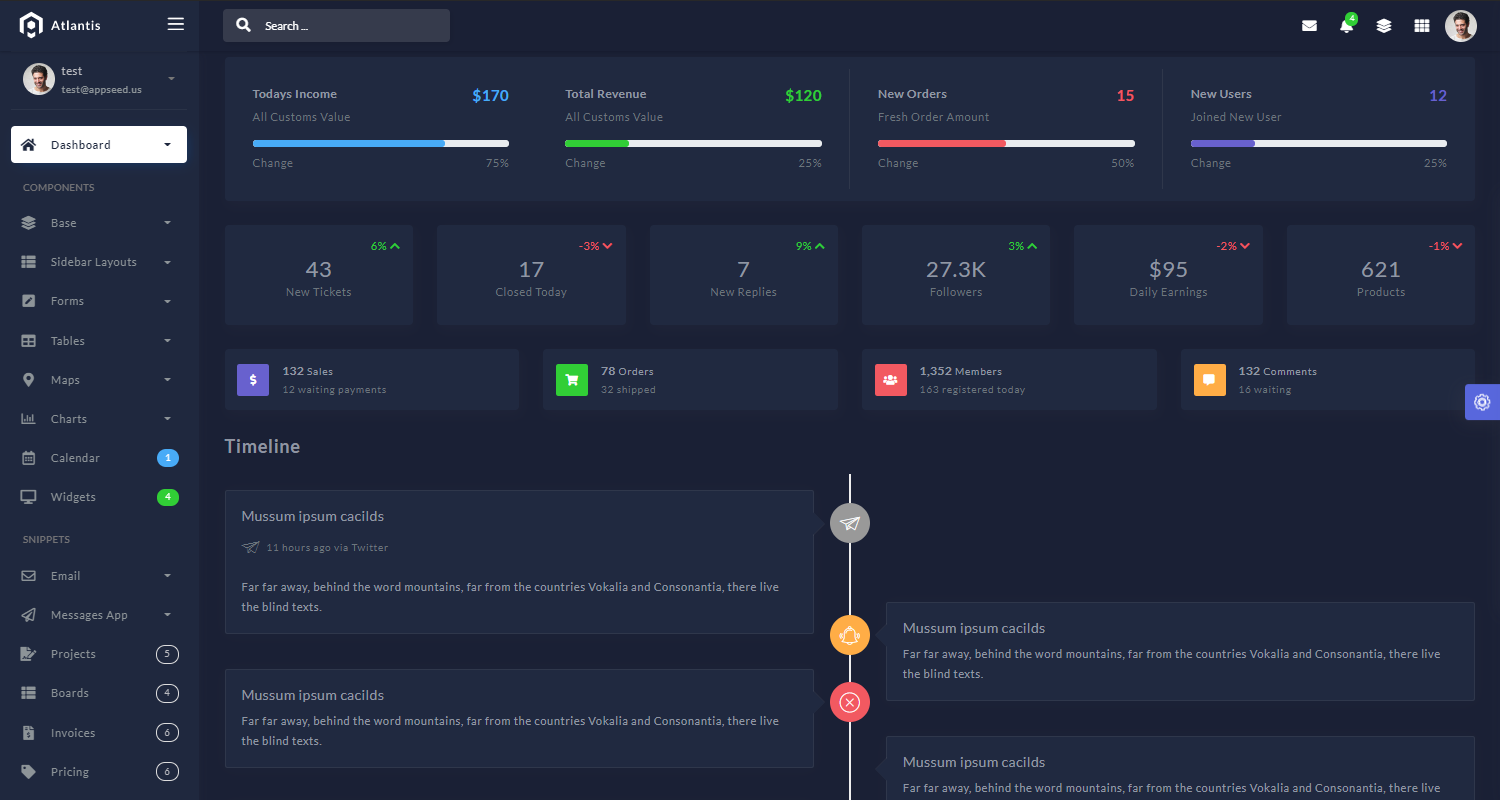
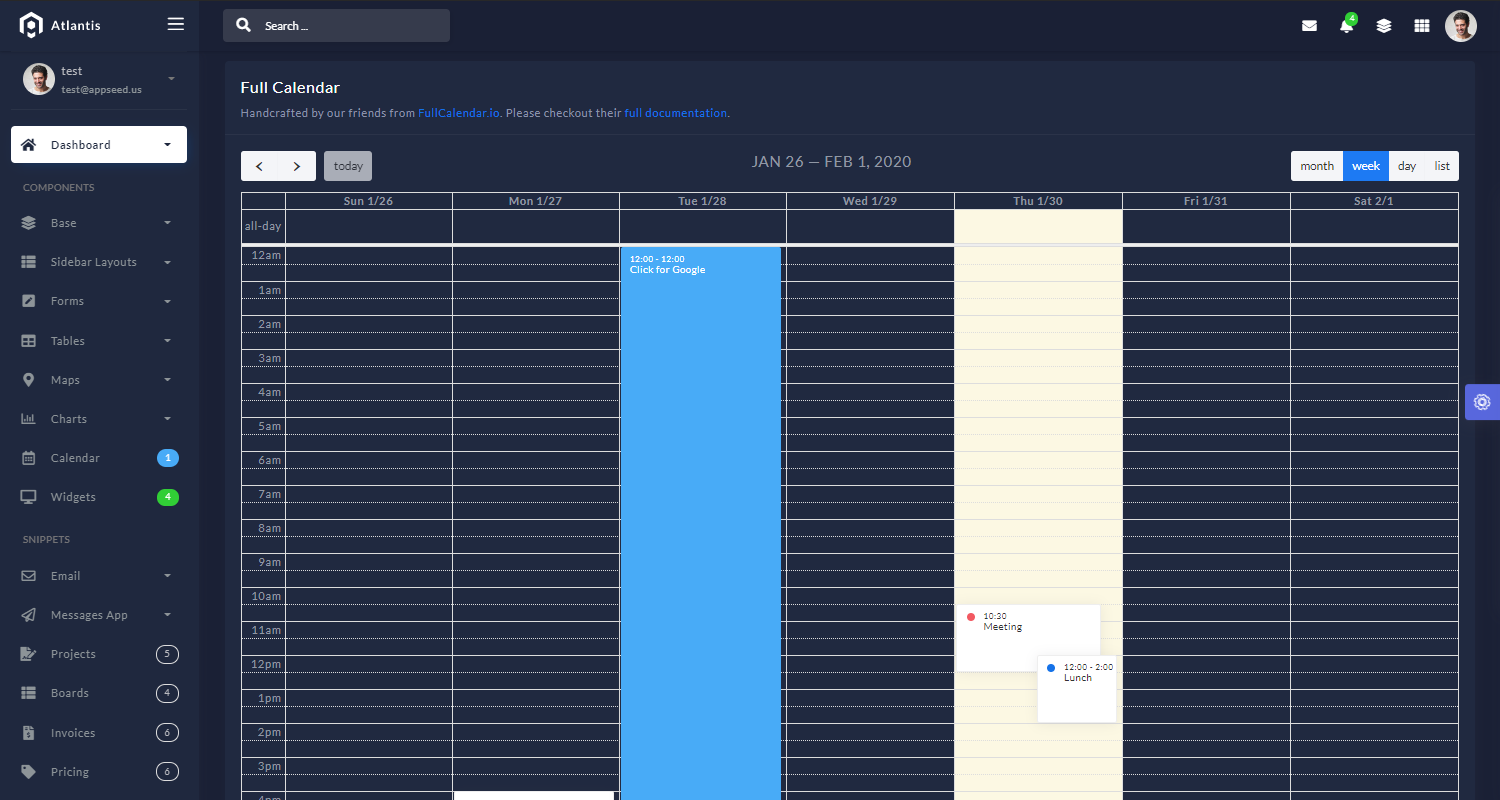
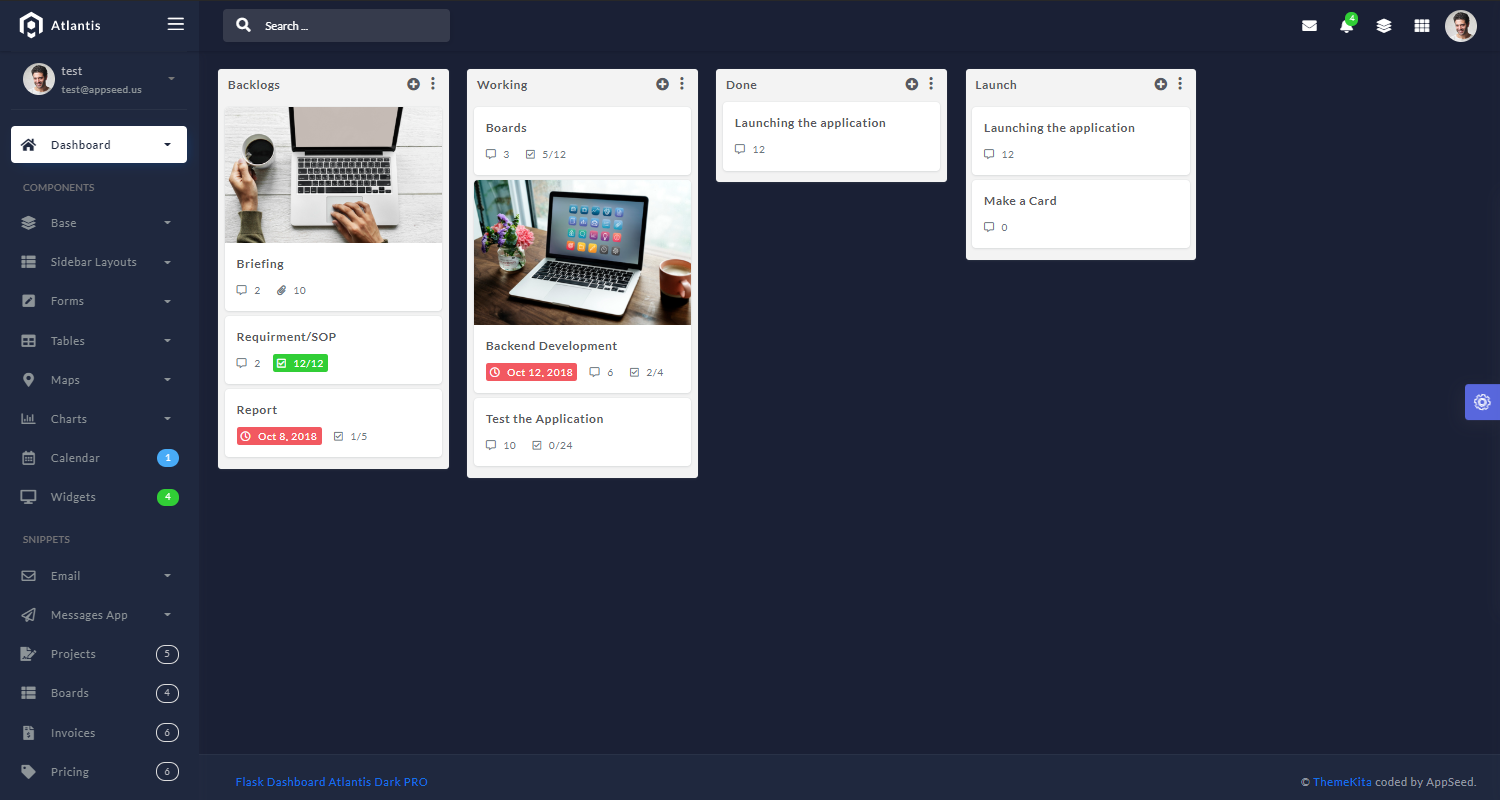
Dashboard Resources
- Flask Atlantis Dark PRO - Official Product Page
- Flask Atlantis Dark PRO - yTube presentation
- Flask Dashboard Atlantis Dark PRO - the public repository (used for bug tracking)
- Flask Dashboard Atlantis Dark - the free version that uses an identical code-base with less UI elements, pages (no LIVE support)