One of the best open-source admin dashboard & control panel theme. Built on top of Bootstrap, AdminLTE provides a range of responsive, reusable, and commonly used components.
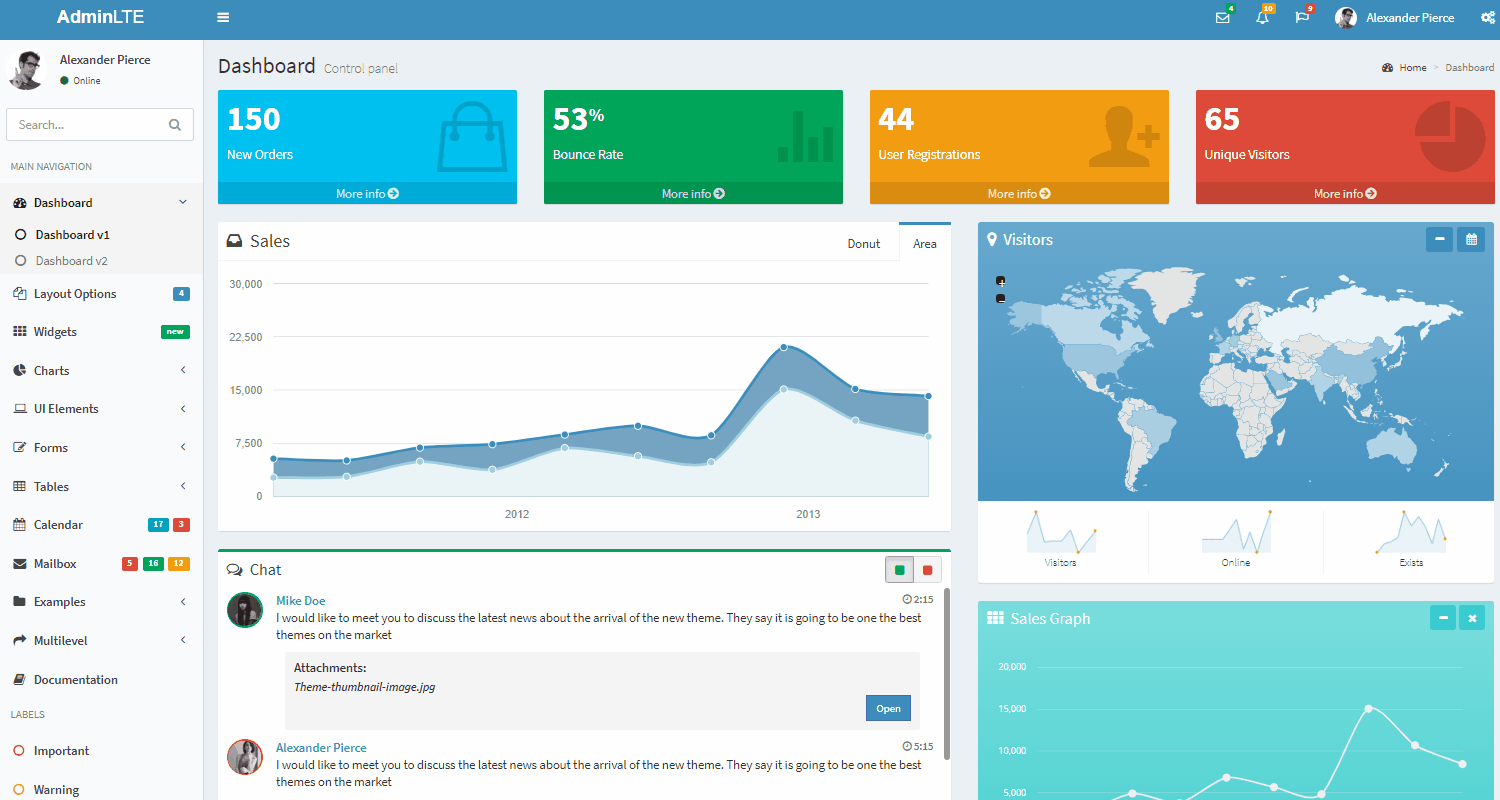
Flask Dashboard features
- SQLite, PostgreSQL
- SQLAlchemy ORM
- Alembic
- Modular design with Blueprints
- Session-Based authentication (via flask_login)
- Forms validation
- Unitary tests
- Deployment scripts: Docker, Gunicorn
- License MIT
Your project requires authentication? No worries, Flask Dashboard AdminLTE includes authentication by default.
Build from sources
The source code and the documentation contain enough information to help anyone building the app. In case you want to build this product, without leaving this page, just type:
$ # Get the code
$ git clone https://github.com/app-generator/flask-dashboard-adminlte.git
$ cd flask-dashboard-adminlte
$
$ # Virtualenv modules installation (Unix based systems)
$ virtualenv --no-site-packages env
$ source env/bin/activate
$
$ # Virtualenv modules installation (Windows based systems)
$ # virtualenv --no-site-packages env
$ # .\env\Scripts\activate
$
$ # Install modules
$ # SQLIte version (no PostgreSQL)
$ pip3 install -r requirements-sqlite.txt
$
$ # OR with PostgreSQL connector
$ pip install -r requirements.txt
$
$ # Set the FLASK_APP environment variable
$ (Unix/Mac) export FLASK_APP=run.py
$ (Windows) set FLASK_APP=run.py
$ (Powershell) $env:FLASK_APP = ".\run.py"
$
$ # Enable debug (for development)
$ # (Unix/Mac) export FLASK_ENV=development
$ # (Windows) set FLASK_ENV=development
$ # (Powershell) $env:FLASK_ENV = "development"
$
$ # Start the application (development mode)
$ # --host=0.0.0.0 - expose the app on all network interfaces (default 127.0.0.1)
$ # --port=5000 - specify the app port (default 5000)
$ flask run --host=0.0.0.0 --port=5000
$
$ # Access the dashboard in browser: http://127.0.0.1:5000/If all goes well, you shoud see Flask Dashboard AdminLTE app running, by visiting localhost:5000 in your preferred browser.
Dashboard Resources
- Flask Dashboard AdminLTE - Official Product Page
- Flask Dashboard AdminLTE - Live DEMO
Want more? Go PRO!
| Flask Dashboard Material | Flask Dashboard Argon | Flask Dashboard Black |
|---|---|---|
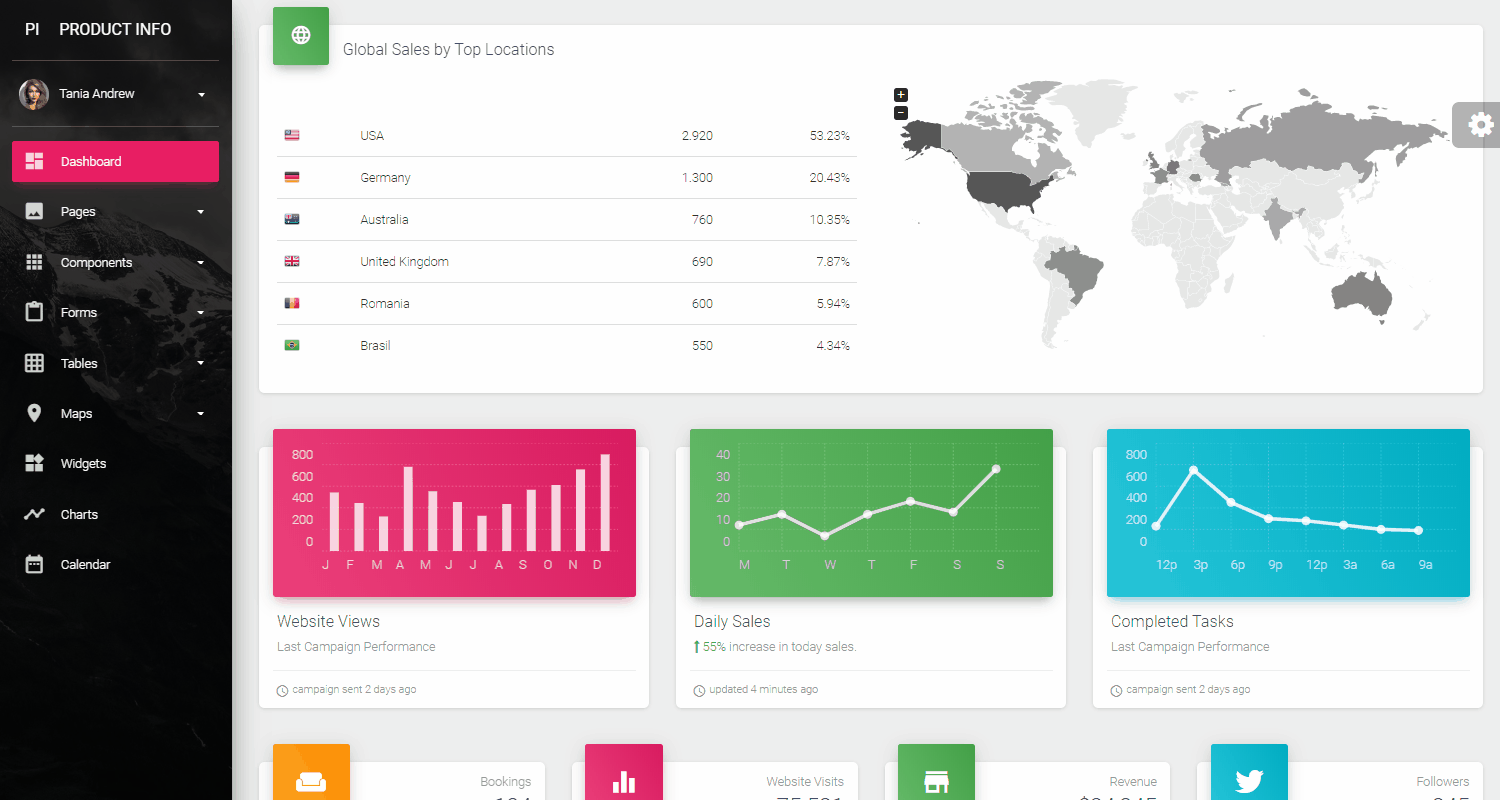 | 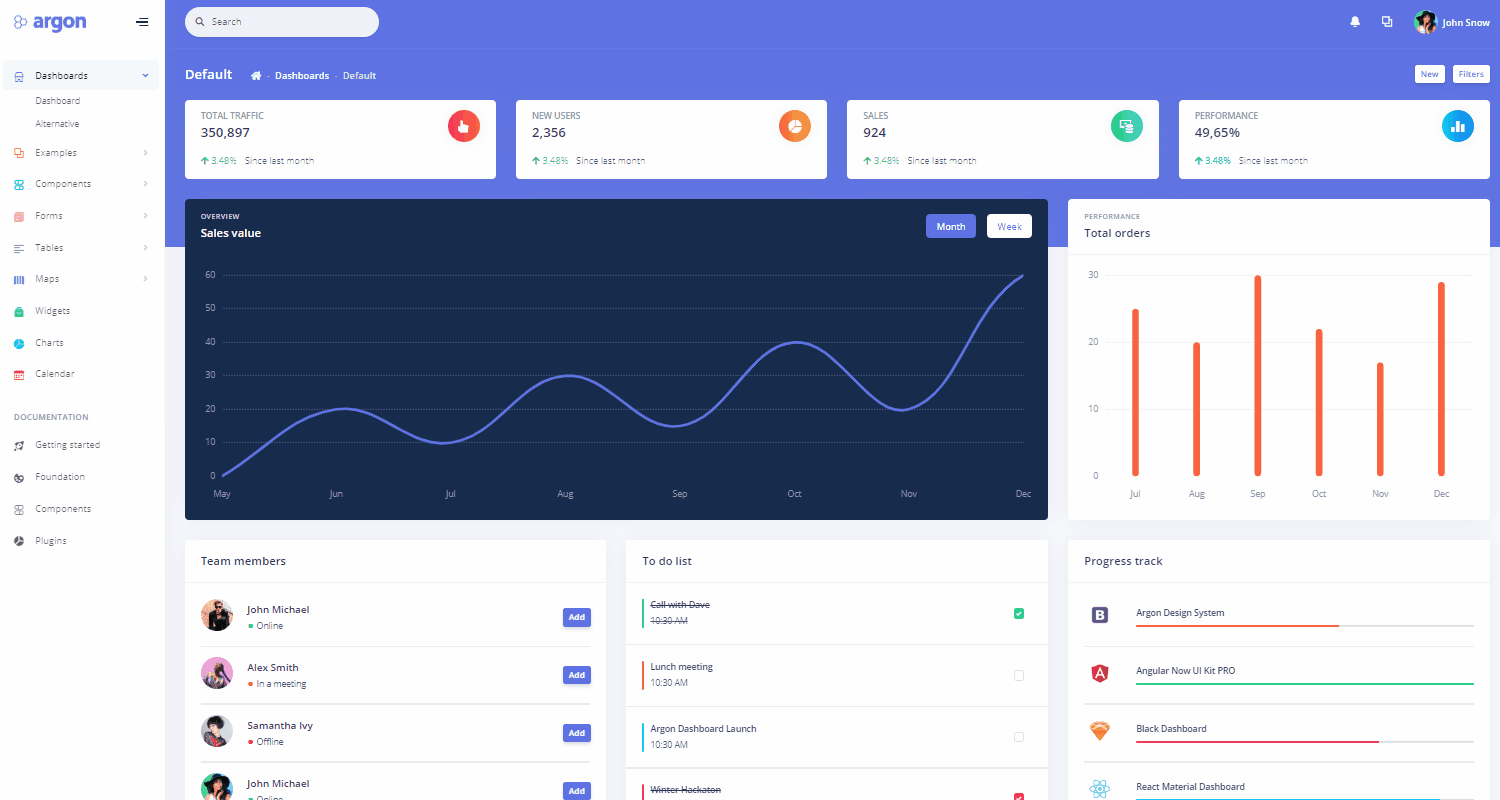 | 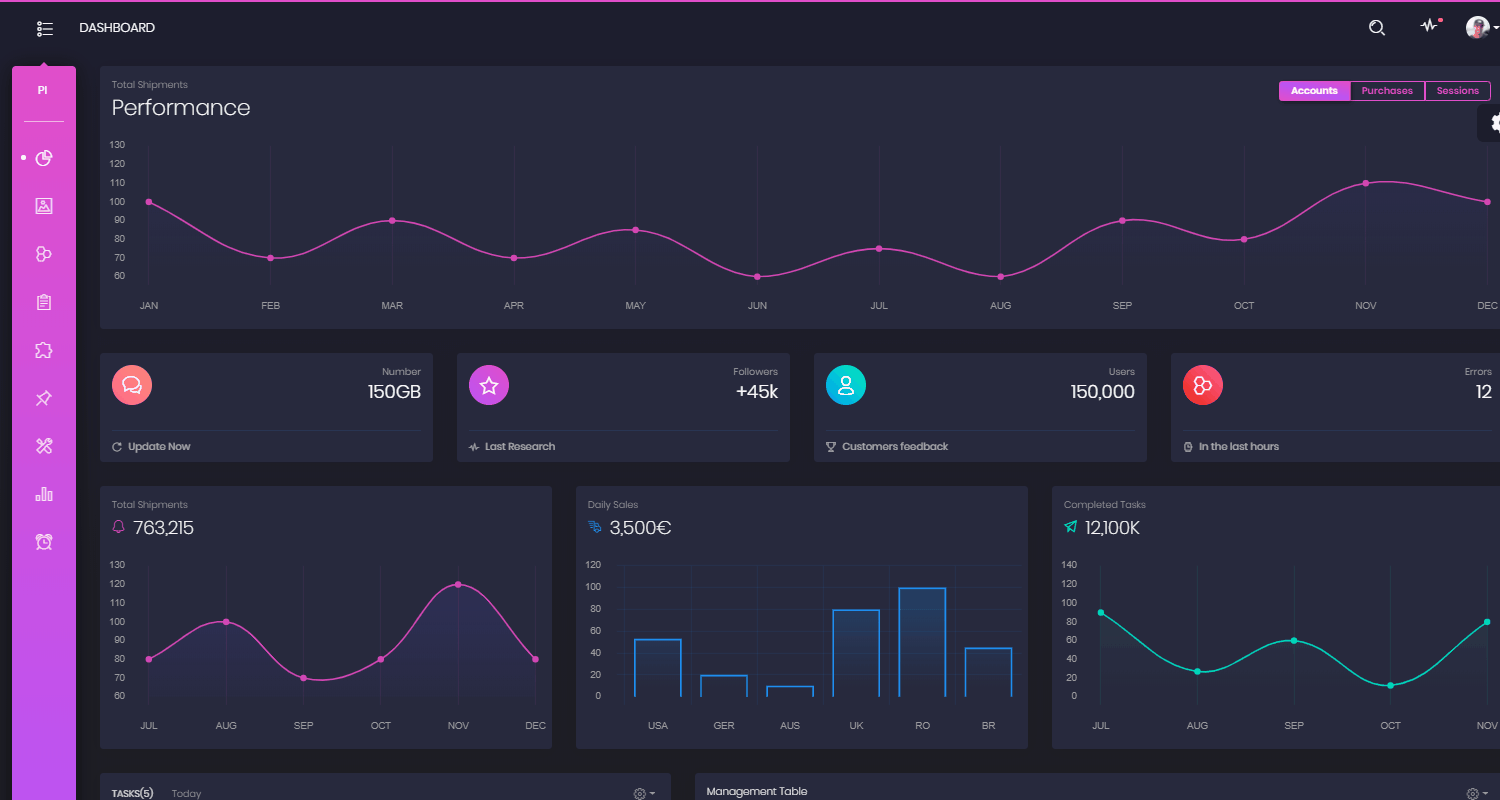 |
Flask Microframework
Flask (source code) is a Python web framework built with a small core and modularity in mind. With a small footprint, well documented and supported by a growing community, Flask can be a good choice to implement on top a nice production-ready apps, landing pages and complex eCommerce services. For more information, feel free to access the official website.
Related Articles
- Open-Source Admin Dashboards - provided by AppSeed
- Admin Dashboards - Open-Source and Free, article published on Dev.to
- Vue Dashboard - Open-Source and Free
- React Dashboards - Open-Source and Free
- Admin Dashboards - Open-Source and built with automation tools